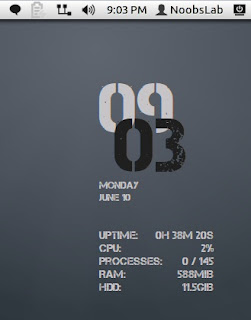
Install Conky in Ubuntu/Linux Mint open terminal and
copy the following commands in the Terminal:
First of all Download Startup script with following commands:
Now open Startup Applications > click Add > New Dialog box will open click on Browse > Now (Press Ctrl+H) see following screenshot.
1: Max Conky Version (Green-Black)
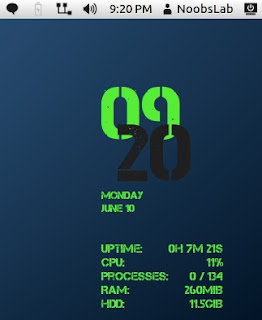
For (Gnome Classic, Mate, and other):
To install Max-conky in Ubuntu/Mint open Terminal (Press Ctrl+Alt+T) and copy the following commands in the Terminal:
For (Unity, Gnome Shell and Cinnamon):
To install Max-conky in Ubuntu/Mint open Terminal (Press Ctrl+Alt+T) and copy the following commands in the Terminal:
2: Max Conky Version (White-Black)
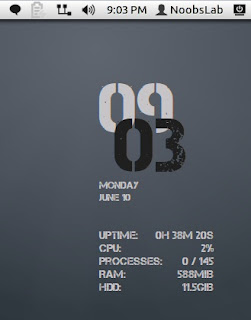
For (Gnome Classic, Mate, and other):
To install Max-conky in Ubuntu/Mint open Terminal (Press Ctrl+Alt+T) and copy the following commands in the Terminal:
For (Unity, Gnome Shell and Cinnamon):
To install Max-conky in Ubuntu/Mint open Terminal (Press Ctrl+Alt+T) and copy the following commands in the Terminal:
3: Max Conky Version (White-Red)
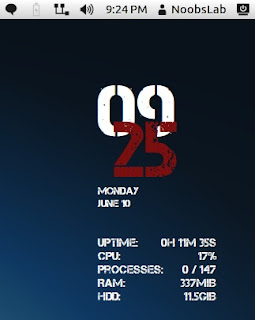
For (Gnome Classic, Mate, and other):
To install Max-conky in Ubuntu/Mint open Terminal (Press Ctrl+Alt+T) and copy the following commands in the Terminal:
For (Unity, Gnome Shell and Cinnamon):
To install Max-conky in Ubuntu/Mint open Terminal (Press Ctrl+Alt+T) and copy the following commands in the Terminal:















Did you know you can shorten your long links with LinkShrink and earn money for every click on your short urls.